First, three ordinary photos with descriptions
May 25, 2011; 4:28 PM; Bannack, MT;
F/4.0 SHUTTER: 1/500 ISO: 80 Canon Powershot SX120 IS
May 22, 2011; 7:22 PM Rexburg, Idaho
F/3.5 SHUTTER: 1/1600 ISO: 100 Canon Powershot SX120 IS
May 14, 2011; 9:16 AM, Swan Valley, Idaho
F/4.3 SHUTTER: 1/200 ISO: 200 Canon Powershot SX120 IS
Second, adding Borders
Process:
I added a paint daub filter to the image before clearing the image and ‘history brushing’ hte image back in. I used mainly a 90 percent opacity on a heavily speckled brush. For the final black border I increased the canvas size by 5 percent while keeping the image centered.
Process:
I cleared the image and using the history brush I brought back what you see. I used a small brush with only three or four dots and small strokes to create the lined effect. Add a little typography (‘Permanent Marker’ from Google’s Web Font Directory) and you got a Van Gough inspired effect.
Process:
I began with duplicating the pre-edited image. I used a multiply blend on that layer, getting the darker feel. I used a mask to bring back the family. To create the border, I increased the canvas side by 5 percent twice, each time using a different color to expand the canvas, giving it a double border.
Side note on the image:
As I preparing my panorama post a couple weeks back, we were out past Ririe collecting some potential shots. A Bald Eagle swooped in. His nest turned out to be just below the scenic overlook (on highway 26) where we were shooting. I had to commit the unpardonable sin of digital zoom to get this picture. The eagle in this shot is probably 150 yards away.
Process:
I applied the paint daub filter again which was particularly effective in negating some of the side-effects of using digital zoom. Using the marquee tool I selected the part of the image I wanted to use and after refining the edge with a feather effect, I created a new layer and discarded the rest. I applied a black border by expanding the canvas size by 5 percent and applied some text to finish ‘er off.
Process:
Using the same paint-daub filtered image above, I cleared the image and used a history brush to bring back the image on a black backdrop.
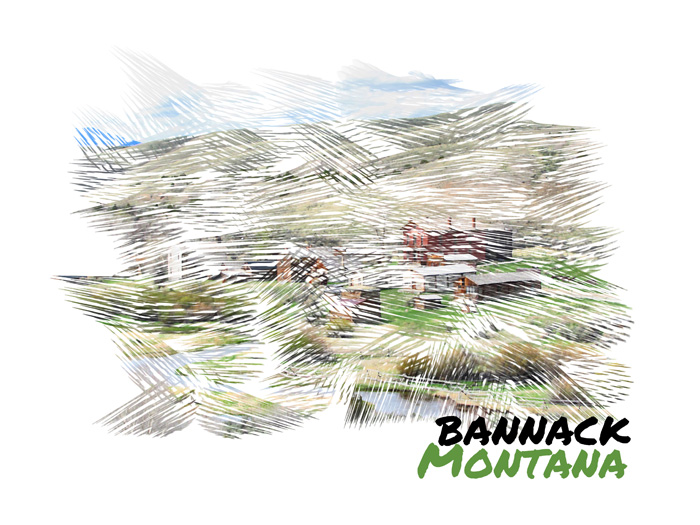



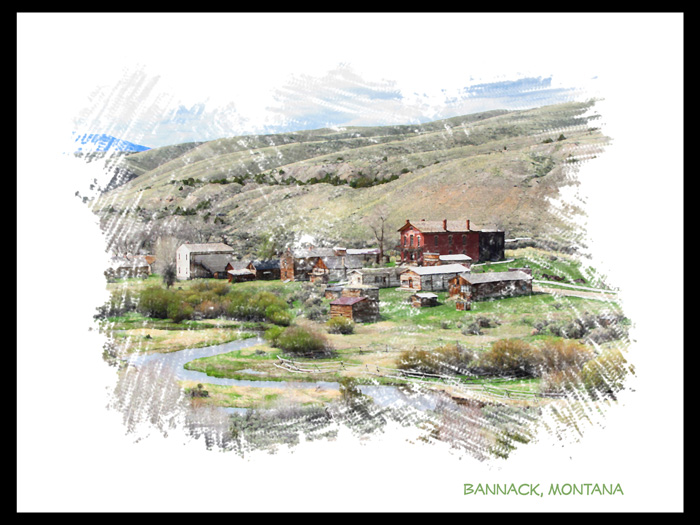









You must be logged in to post a comment.