Using Photoshop clipping masks, you can create displays for your art work. The black squares are vector squares all on the same layer (if you want to display multiple images, use multiple layers). I also chose to place slight drop shadow on each of the rectangles.
I placed the picture below over the top of the rectangles I created and then on the layers pallet, I chose the image layer and elected to create a clipping mask.
And the result is . . .
Really the options are endless. You can use the same process to insert an image into text or other shapes. Below, I used the concept of a barcode to create a display template:
Then I chose my image:
Create the clipping mask and:
Presto! Creative Display Templates.
FYI
The tracking information for the images I used in this post can be found here and here.
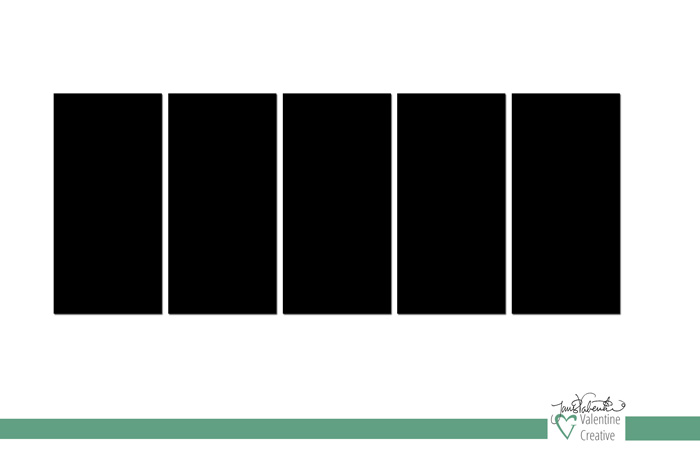


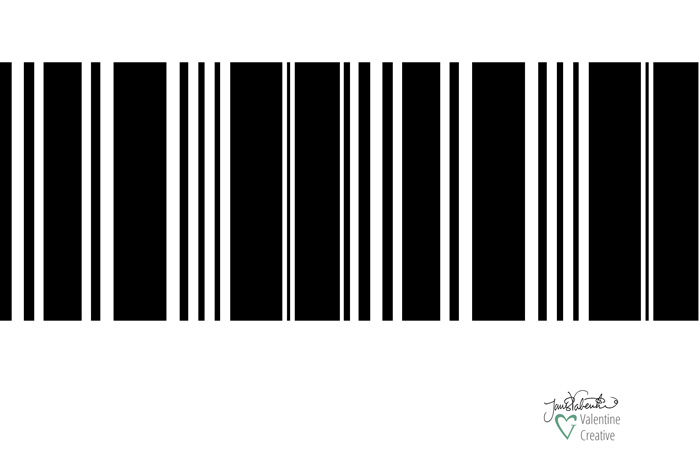

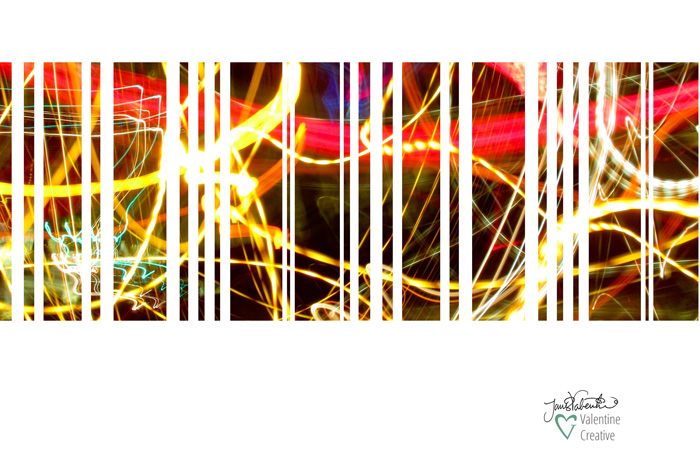
You must be logged in to post a comment.